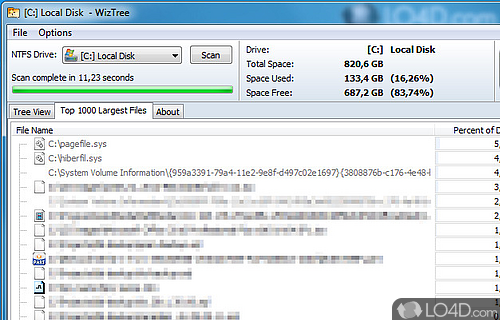
Quickly locate the largest files and folders on your hard drive. Fast!
WizTree is an excellent, small utility application which allows users to quickly find large files on a hard drive.
Many tools search through the hard drive and look at each file determining their sizes. WizTree works differently by taking that information directly from the NTFS Master File Table meaning it's almost instant.
This program is faster than any other type of program in the same category and allows users to spot large files from a mile away.
Since WizTree loks at the MFT, it currently only works with NTFS filesystems (like those on Windows 7 or Windows 8).
Features of WizTree
- Automation: Automatically remove large files at regular intervals.
- Backup: Create backups of deleted files in case of accidental deletion.
- Compression: Compress large files to save space.
- Customization: Change the look of the program to match your preferences.
- Duplicates: Find duplicate files and delete them.
- Export: Export scan results to HTML, CSV and Excel.
- Fast: Scans quickly to give you detailed file information.
- Filtering: Narrow down large file searches with powerful filters.
- Scheduling: Schedule scans to run automatically at specific intervals.
- Secure: Delete files securely with built-in file shredder.
- Space: Finds and removes large, duplicate and unused files.
- Summary: See a breakdown of hard drive usage by file type.
- Visual: Color-coded categories to easily identify which files are taking up the most space.
Compatibility and License
WizTree is provided under a freeware license on Windows from disk management with no restrictions on usage. Download and installation of this PC software is free and 4.28 is the latest version last time we checked.
Antibody Software accepts donations for the continued development of this free software.
What version of Windows can WizTree run on?
WizTree can be used on a computer running Windows 11 or Windows 10. Previous versions of the OS shouldn't be a problem with Windows 8 and Windows 7 having been tested. It comes in both 32-bit and 64-bit downloads.
Filed under:
- WizTree Download
- Free Disk Management
- Portable Software
- Storage Management Software


